As with the internet, a user does not need to know the layers of technology that make up a complex system like Bitcoin before being able to successfully use it.
Sending and receiving Bitcoin is made easy and reliable by wallet software. Below we explain how to go through these processes.
Creating a Wallet and Generating Bitcoin Addresses
To send or receive bitcoin, a user will need to have a wallet. Wallets allow the user to generate Bitcoin addresses. An address is encoded in either an alphanumeric string or a QR code. These can in turn be shared with other network participants.
➤ Learn more about about Bitcoin addresses.
Typically a wallet will generate a new address with each new transaction you create. This makes it more difficult for someone to track your payment history on the blockchain. To obtain a Bitcoin wallet, you can download a software wallet in the form of an mobile or desktop app, or you can buy a hardware wallet.
➤ Learn more about Bitcoin wallets.
How to Receive Bitcoin
To receive bitcoin, you simply need to provide a Bitcoin address to the sender. Your wallet can generate these addresses as needed, and you can share this address with the sender via any method of communication. Once the sender has your address, they are responsible for creating and sending the transaction using their own wallet software.
How to Send Bitcoin
There are different ways to send bitcoin, some are more complicated than others.
The Easiest Way to Send Bitcoin
At River we have developed a novel feature that makes sending bitcoin as easy as sending a text message.
With River Link, you can specify an amount and simply send it to a receiver as a link over text, email, or social DMs. The receiver then fills out the address they want to receive the bitcoin on to claim the payment.
This process differs from the traditional payments flow in which the receiver needs to share an address with the sender and then wait before they send the payment.
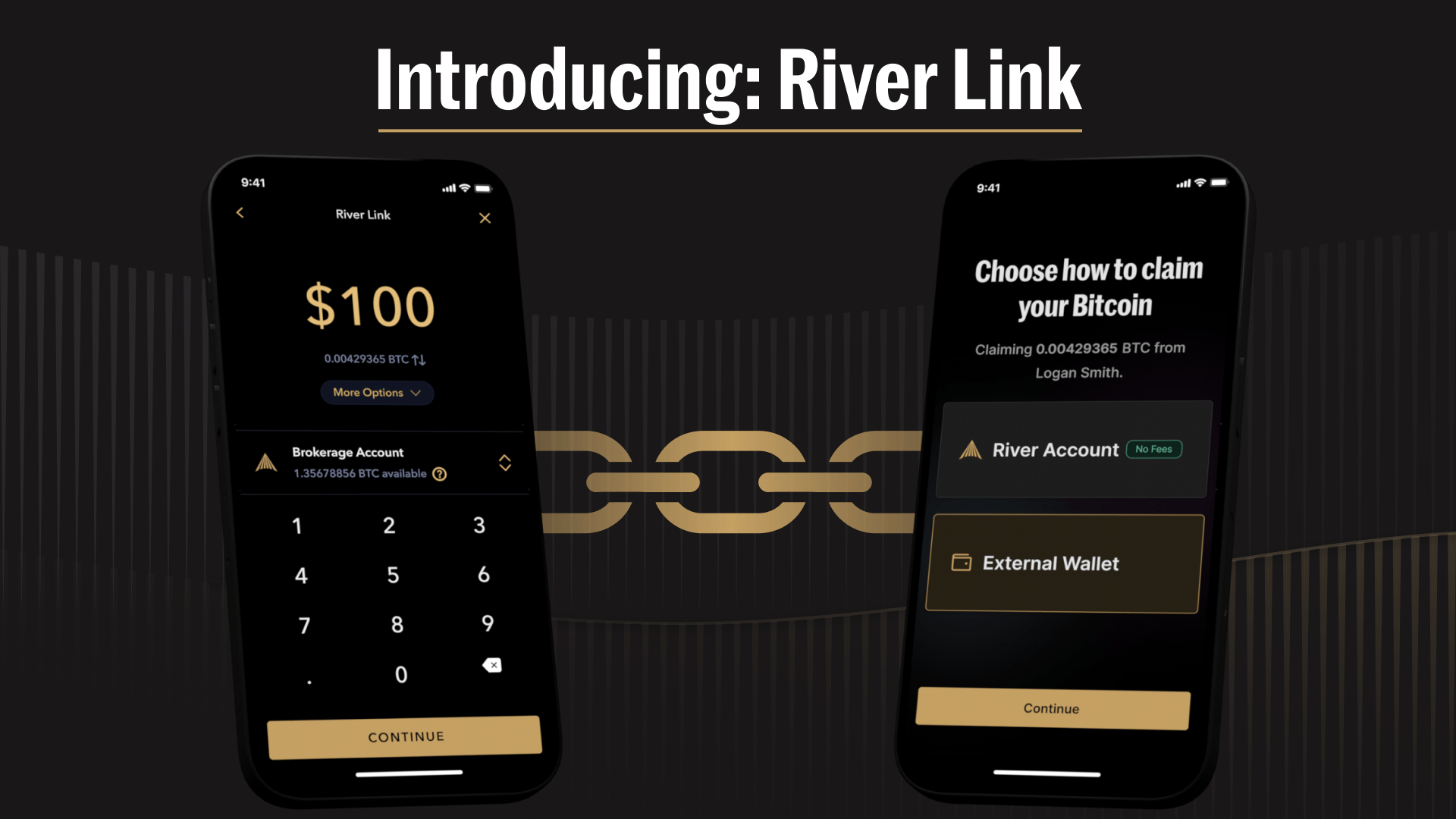
Creating a Transaction
To send bitcoin without a feature like River Link, you will need an address to send it to. The receiver of the payment should send you their address, which you can then enter into your wallet. The wallet will also ask you to enter the amount of bitcoin to send, as well as the transaction fee you wish to pay.
Signing a Transaction
After you have created a transaction, the wallet will ask for your password. The password is what allows your wallet to use your private keys to sign the transaction. Once signed, the wallet will broadcast the transaction to the Bitcoin network.
➤ Learn more about private keys.
Broadcasting a Transaction
In order to broadcast a transaction, you will need access to the Bitcoin network. Most commonly, wallets use the internet to connect to the network and broadcast transactions to other nodes. However, other methods, such as mesh networks, radio, and satellite, also enable users to broadcast transactions.
Sending a Transaction
Creating
- Obtain the address of the receiver.
- Enter the address into your wallet.
- Enter the amount of bitcoin being sent.
- Enter the transaction fee you want to pay.
Signing
- Enter your wallet password.
- The wallet will automatically use your private keys to sign the transaction.
Broadcasting
- Ensure your wallet is connected to the Bitcoin Network, usually via the internet.
- Your wallet may let you confirm the details before broadcasting your transaction.
- Your wallet will inform you when your transaction has been confirmed.
➤ Learn more about how to send and receive transactions from a Bitcoin wallet.
Security Considerations
Because Bitcoin transactions are irreversible, it is important to double-check the address to which you are sending bitcoin as well as the amount being sent. Once a transaction is included on the blockchain, it is impossible to alter.
How Long Does a Transaction Take to Settle?
All transactions must pay a fee to be included in the blockchain. The fee rate determines how quickly your transaction will be confirmed, and it is measured in satoshis per byte of data in the transaction or sats/vByte.
There are a number of factors which determine the speed at which a transaction settles on the blockchain, including traffic on the network and the fee rate set by the user. Typically, a Bitcoin transaction takes anywhere from 10 minutes to several hours to clear.
Most wallets allow the user to determine the fee rate, so, if you need a transaction to clear quickly, you should pay a higher fee. On the other hand, if you are comfortable waiting a few days or weeks for a transaction to clear, you can pay a low fee. The lowest fee rate possible is 1 sat/vByte.
➤ Learn more about Bitcoin transaction fees.
How Do I Know a Bitcoin Transaction Worked?
Part of the ethos of Bitcoin is the idea that any user can audit the state of the blockchain. Services called block explorers allow users to quickly query the blockchain to confirm that their transaction has settled.
Users who want to take full advantage of Bitcoin’s transparent, trustless nature can go even further. By running a Bitcoin node, users can check the status of their transaction, or any transaction, without relying on a third-party service.
Using a Block Explorer
Many block explorers exist that allow a user to query their specific transaction against Bitcoin’s blockchain in order to see whether it has been confirmed and included in a block. Once a transaction is included in a block, it has one confirmation. Each subsequent block adds another confirmation to the transaction, and a transaction is generally considered immutable after six confirmations.
Blockstream’s Block Explorer is a popular block explorer. You can input a transaction ID, Bitcoin address, or block height and it will populate any transactions associated with your entry.
Some wallets and most exchanges will include a link to a block explorer in your account history. Click on the transaction link and you will be able to see your transaction’s status on the blockchain. Alternatively you can look up the transaction status on your own node.
➤ Learn more about how to run a Bitcoin node.
Notice: River does not provide investment, financial, tax, or legal advice. The information provided is general and illustrative in nature and therefore is not intended to provide, and should not be relied on for, tax advice. We encourage you to consult the appropriate tax professional to understand your personal tax circumstances.Key Takeaways
- Bitcoin wallet software provides a free and easy way to send, receive, and store bitcoin. Every wallet is different, with varying levels of security and privacy.
- Depositing and withdrawing from a brokerage or exchange is as easy as sending bitcoin to the address your exchange provides or providing your exchange with an address from your wallet, respectively.
- Once confirmed, bitcoin transactions cannot be cancelled, changed, or reversed.


