Text Bitcoin to Anyone, Anywhere, Any Wallet
Send or gift Bitcoin with River Link. Friends and family can claim to a River account or any Bitcoin wallet.
Send bitcoin without the back and forth
No need to ask for a Bitcoin address and triple check it. Simply text, direct message, or email your River Link.
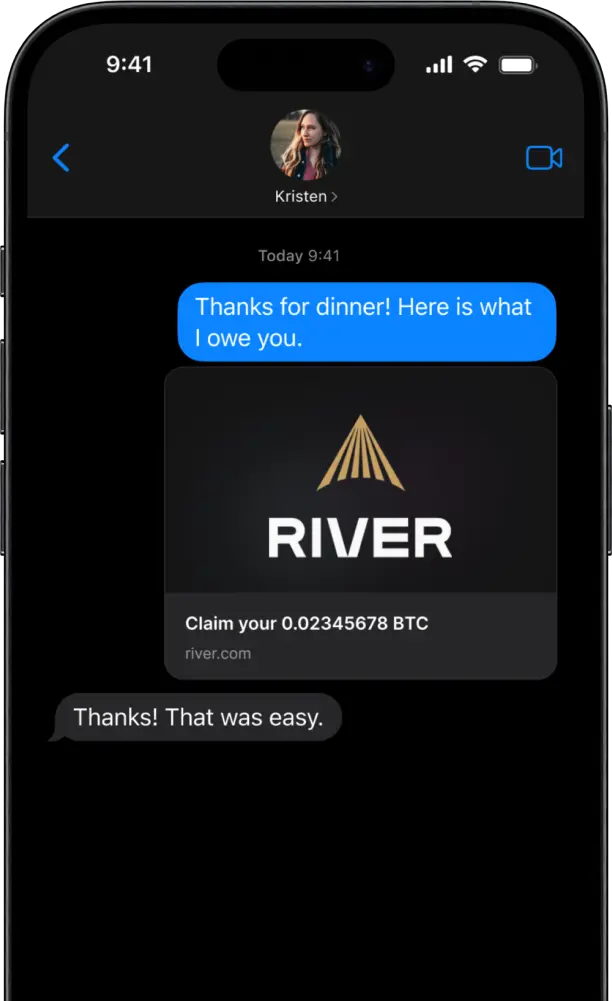

0.12345678 BTC
Satoshi Nakamoto sent you
Bitcoin from River.
Pay your friends for dinner with bitcoin
No matter what wallet your friend uses, you can still split the check.


0.12345678 BTC
Satoshi Nakamoto sent you
Bitcoin from River.
How it works
Create a River Link
Enter the amount of Bitcoin you want to send or gift.
Share your River Link
Copy the auto-generated link and send it to anyone over a text or email.
Claim the River Link
The recipient claims the Bitcoin to their River account or any Bitcoin wallet.
Receive Bitcoin to Any Wallet
Recipients can claim their River Link using any Bitcoin wallet or a River account.
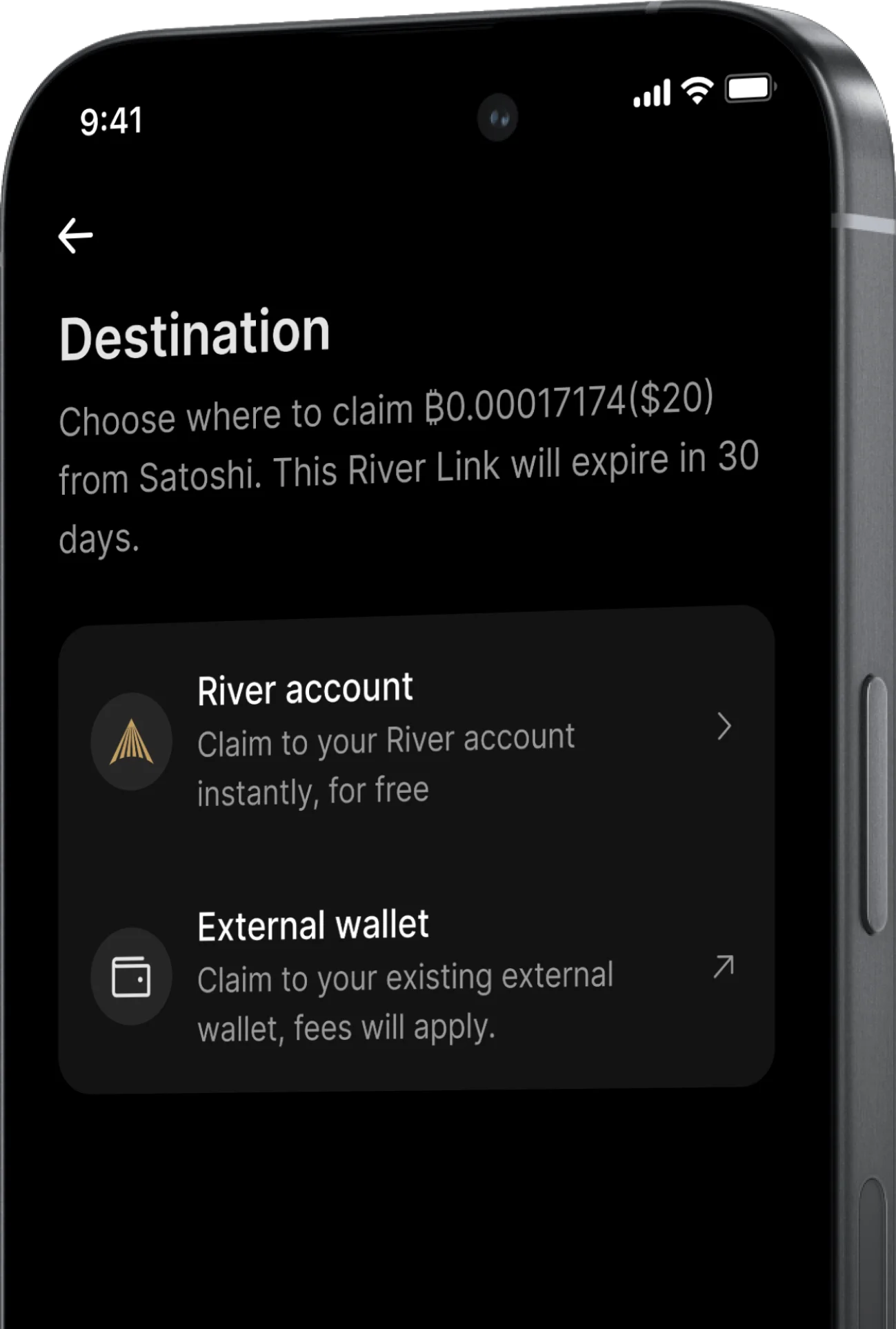
FAQ
Can’t find the answer you’re looking for?
Learn more about River Link
You do not need a River account to claim Bitcoin sent with River Link as
it can be received to any wallet. However, you may choose to create a
River account if you need a Bitcoin wallet or to send to an existing River
account.
River Link is shareable via a link (URL) giving you the ability to send it
over iMessage, WhatsApp, email, or through a direct message on social
media such as Facebook, Instagram, Tik Tok, and Snapchat.
Yes, you can use River Link to send to anyone you’d like. The receiver
would need to deposit the received Bitcoin to any external wallet. Only
residents of US-supported states can deposit to a River account.
The River Fee for both the sender and the receiver is $0 - always.
Fees only apply if the River Link is claimed to an external
wallet. In this case, the receiver pays the fee and they would be
automatically deducted from the Bitcoin total. Fees will be
determined by the destination.
Bitcoin claimed to a River account is sent instantly. When Bitcoin is sent
via on-chain, it may take a few hours for the Bitcoin to reach your
external wallet based on network activity. If you’re sending via lightning
or to a River wallet, the Bitcoin will be sent immediately. To check on
the status of your external wallet claim, revisit the River Link URL after
you’ve claimed the Bitcoin.
Yes! If the receiver creates a River account to claim the Bitcoin, then
they will count as a referral of yours and you will both be able to receive referral rewards.
Yes, you can choose whether or not to include your name when sending or
gifting Bitcoin using River Link.
An access key is an automatically generated passphrase you can choose to
include with your River Link. The recipient will need to enter this access
key to claim the Bitcoin. Sending a River Link over 0.05 BTC will automatically require an access key. Access keys are not stored for
security reasons.